Win11共享打印机故障0x00000709的解决方法
方法一:卸载补丁
Win10 卸载有问题的补丁KB5006667或KB5006670;win11回退回退到旧版本。
方法二:
新建记事本文档,输入如下内容:
Windows Registry Editor Version 5.00
[HKEY_LOCAL_MACHINE\System\CurrentControlSet\Control\Print]
“RpcAuthnLevelPrivacyEnabled”=dword:00000000
[HKEY_LOCAL_MACHINE\Software\Policies\Microsoft\Windows NT\Printers\PointAndPrint]
“RestrictDriverInstallationToAdministrators”=dword:00000000
然后保存,修改文件扩展名为reg,比如1.reg,然后双击这个文件导入注册表即可解决问题。
版权:jxf吉祥网手机在线 - 免费APP下载 网络信息中心 济南校区:济南市经十东路3028号 曲阜校区:曲阜市有朋路105号
鲁ICP备15010726号-1 鲁公网安备37018102000736号